Setup an OpenBSD VM on macOS
The UTM app for macOS is an excellent piece of software for those wanting a streamlined GUI when working with virtual machines. Their existing Gallery of pre-built images is great, but it currently lacks any of the BSDs. Lucky for us, creating your own OpenBSD VM is very straightforward.
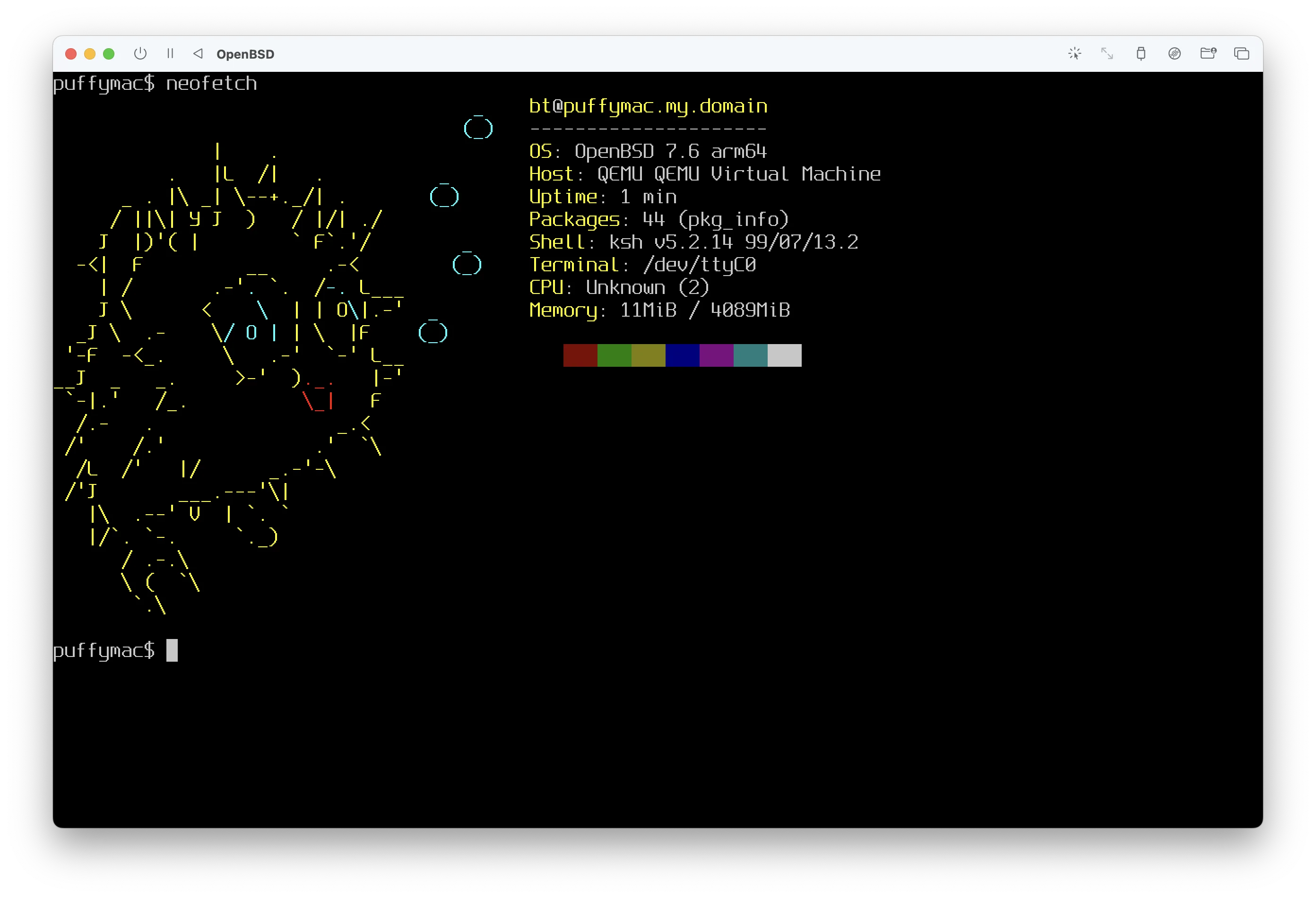
Download OpenBSD ISO
Download the latest arm64 OpenBSD install ISO from the official site:
curl -O https://cdn.openbsd.org/pub/OpenBSD/7.6/arm64/install76.iso
Create a UTM Virtual Machine
- Open UTM
- Click create a New Virtual Machine
- Select Virtualize → Other
- Select CD/DVD Image and choose your ISO file
- Set your Storage to your desired size (ie.
15GB) - Set your Shared Directory (ie.
Downloads) - Name your VM and click Continue
Tweaking VM Settings
- Edit the VM config under QEMU → Display and change it to
virtio-ramfb. - Under System check the
Force Multicorecheckbox
Network & Display
If you require network access, make sure you set virtio-net-pci under Emulated Network Interface in the Network settings tab. This is normally set correctly by default, but you should always double check.
Installing OpenBSD
- Start the VM
- Boot from the OpenBSD install ISO
- Follow the OpenBSD installation prompts
- I have a step-by-step installation guide (if required)
- After installation choose
Halt - Under USB Drive settings remove the ISO from path and set Image Type to Disk Image
- Reboot into the OpenBSD VM
Didn’t I say it was easy? Now you can start playing with OpenBSD on your Mac! 🐡